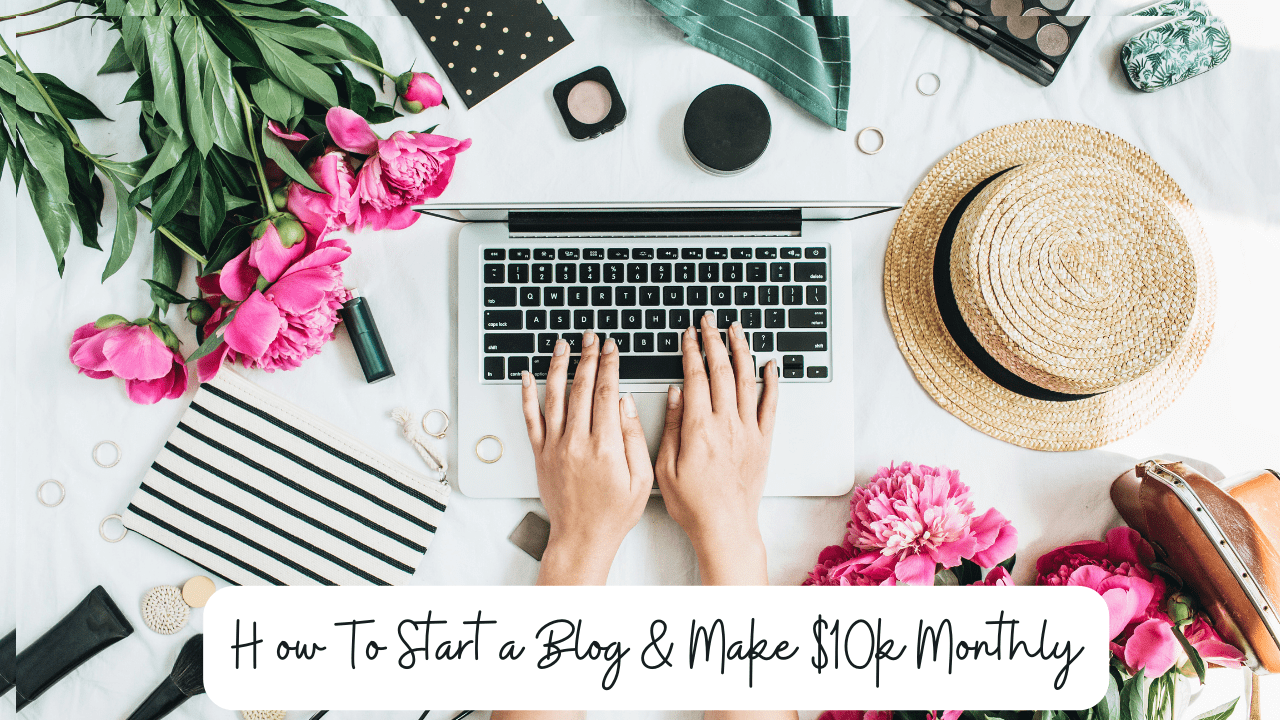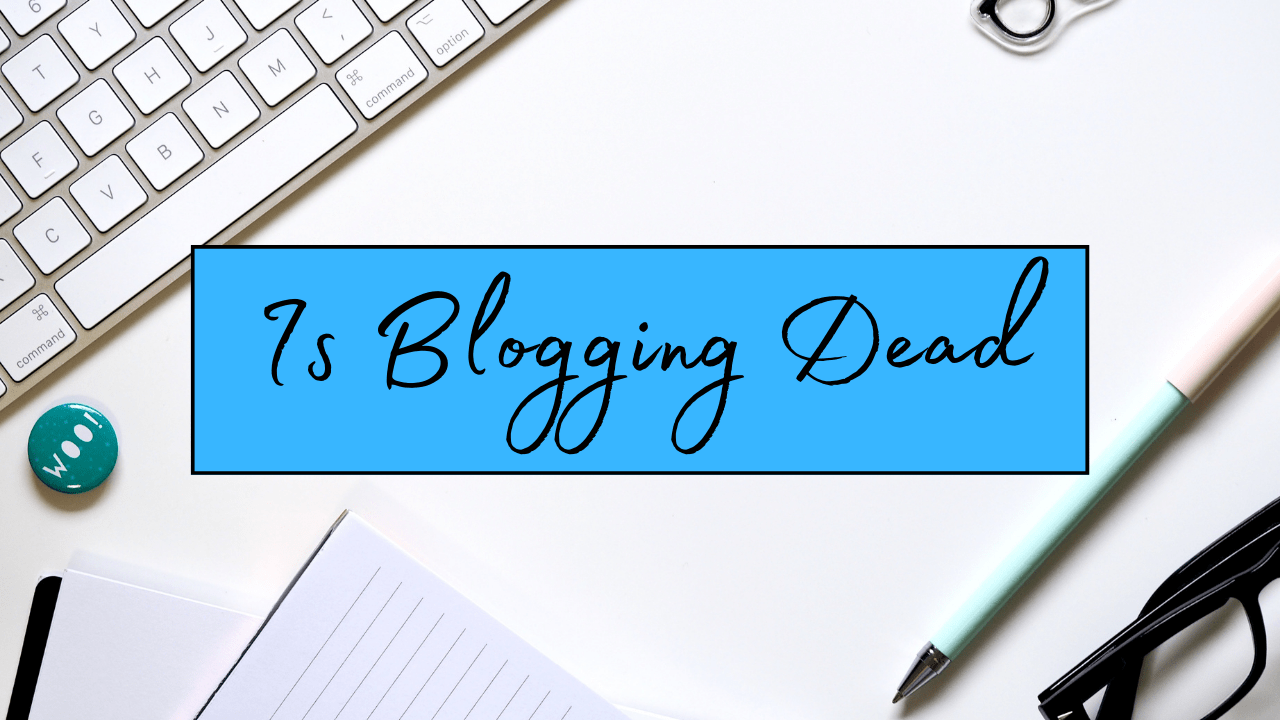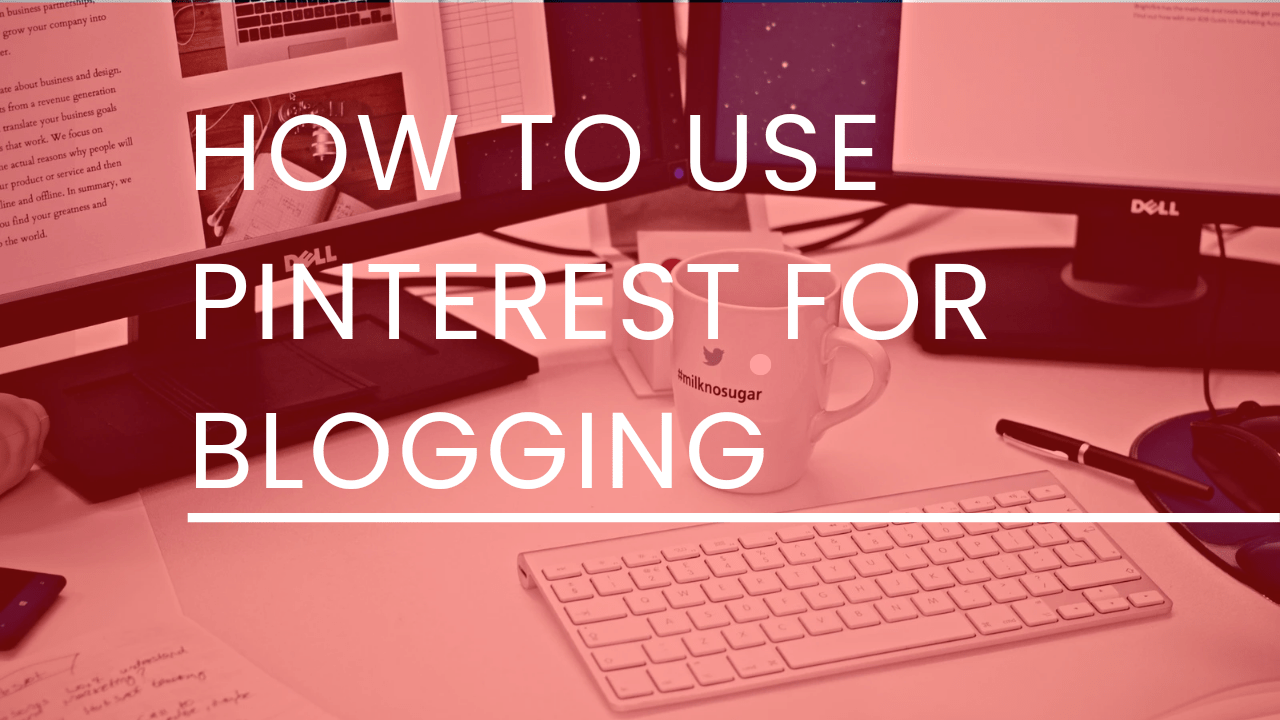How to Start a Blog and Make Money for Beginners in 2025
In 2019 I decided to start blogging in my native language. I have zero knowledge about how to start a blog and make money.
The first decision that I made was to learn web development. Because I thought before starting a blog we need to become a WordPress developer. To be honest this skill helped me a lot in the future.
I chose 000webhost.com to practice creating a blog. This is the best platform to learn WordPress for free.
Free???
Yes totally free no need to buy domain hosting or something additional. Long story short I took some time to learn how to create and design a website. After that, I bought a domain and hosting and started blogging in my native language. I published about 27 articles on it. You know it looks very easy to say Hi, I created a blog and uploaded 27 articles.
But Learning web development, selecting the best domain hosting, setting up a live blog, writing articles, keyword research, blog post formatting, SEO, and understanding the structure of Google Search Console, Google Analytics, and many other things are a time-consuming process.
Pro Tip!
When I started freelancing my client hired me and she saved a lot of time. Because of which problem she faces I help her immediately. Therefore I suggest if you want to start a blog and have a budget hire a professional freelancer to help with all of the basic technical things and you can save a lot of time and frustration.
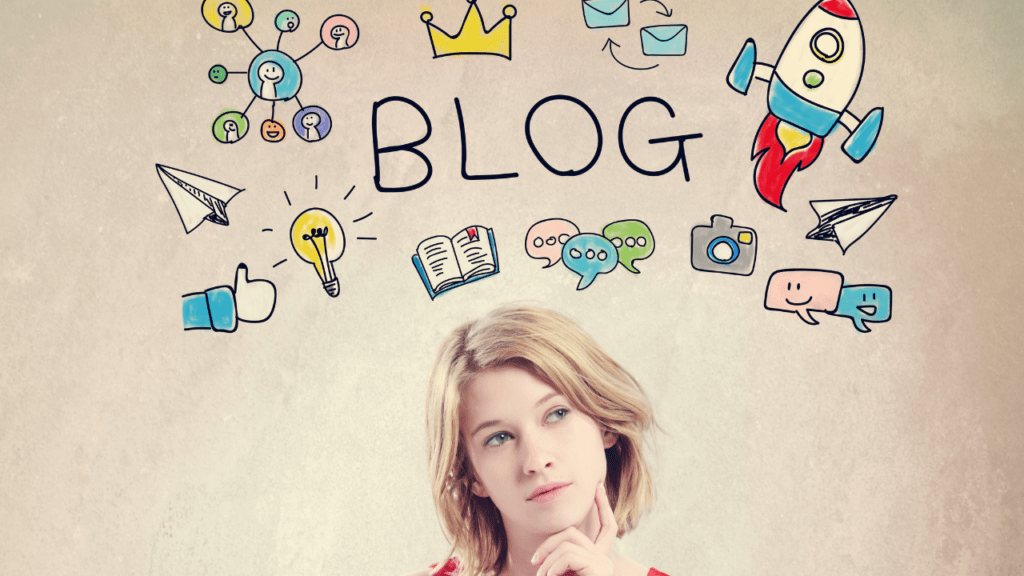
Can Blogging Be Started Without Any Experience?
In my opinion, everyone has their own story to share with the world. If you want to make money with blogging it has been the perfect time to start right now. It does not matter whether you have zero knowledge or are not good at writing articles. In starting If you compare yourself with a professional blogger and want to upload the first post like that you never be successful. Because they reach that place due to hard work and experience, in starting you only need to have passion and the ability to work constantly.
My Blogging Mistakes
I want to share some problems that I faced and I want you to not repeat these mistakes.
When I started blogging I made a lot of mistakes. I have a low budget but I purchased expensive domain hosting. Although these companies have amazing services. But within one year I could not earn even 1$. In this way, all of the savings have been finished. If I buy a little bit of cheap domain hosting it would be good because maximum we take about one year to understand blogging. We are new and we can not rank our website or earn immediately. When our blog grows after that WE should move to buy expensive tools.
The second mistake that I made was I started blogging in my native language. As time passed I realized there was a good scope to start blogging in English instead of our local language.
In the English language, we have huge opportunities to earn money in multiple ways like affiliate marketing, sponsored posts, Google Adsense, etc.
Also Read:
10 Common Blogging Mistakes to Avoid as a Beginner in 2024
What You Need to Know Before Starting a Blog?
1. If you have a budget I suggest you hire a freelancer who will create a professional blog and help you to understand WordPress.
2. Start where you are if you think when I became an expert then I start blogging. You will never be successful. Perfection comes from experience.
3. Stick to regularly uploading content
4. Blogging takes time. Be patient and try to provide problem-solved content
5. Now people demand value if you are not generating valuable or educational content Google never ranks your article
6. The old concept has been finished to fill pages without providing value. Audiences know basic things he demands to-the-point information.
7. First, start blogging in one niche when your site grows then cover more topics
Table of Contents
A Step-by-Step Guide How to Start a Blog and Make Money
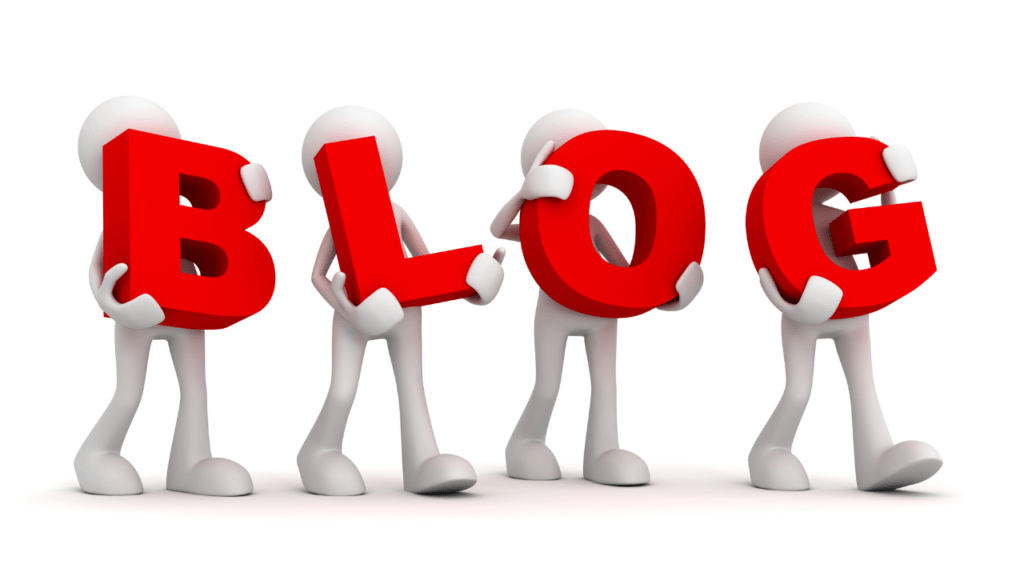
1: Select Blog Name
The first and most important part is to select a blog name. It looks like your brand name. Remember, choose a unique name like your name or brand instead of a niche-related domain. Because in the future if your mind changes you can easily move to another niche due to selecting a unique domain name.
Pro Tip!
Prefer to buy .com if possible instead of others like.in, .org, etc
2: Choose a Web Hosting Plan For Blogging
When you pick a web hosting service, you need to think about a few things. First, make sure the service is reliable and your website won’t often go down. Second, it should be fast so your website loads quickly. Third, check for security features like SSL certificates and protection against online threats. Fourth, the hosting plan should match what your website needs in terms of space and data transfer. Lastly, see if they have good customer support in case you run into problems. By considering these things, you can choose a hosting service that works well for your website and fits your budget.
I want to share the 4 most popular web hosting services that I recommend based on my experience.
In my experience, SiteGround is one of the best hosting companies. It is a little bit expensive but its speed, daily backup, and many other things are amazing. They also make sure your website loads quickly, which is important. They have good security to keep your website safe from online threats. Plus, they provide different hosting plans to match your website’s needs. If you ever have questions or issues, their customer support is usually helpful. So, if you want to get your website on the internet, SiteGround is a good choice.
This is my second favorite company because I used their services for one year. It works smoothly and I don’t face any major issues. it is a little bit cheaper therefore if you have a medium budget you can choose this company. The plus bonus is it provides domain privacy free.
Nowadays most people use Hostinger. They provide one year of free domain. My blog is also hosted on Hostinger. I purchased a 4 years plan. Because in this way I save a little bit amount😊
My client is using BlueHost hosting. I have been working at their site for about 2 years. It has been providing good results.
3: Install WordPress
All right, you select your blog name and purchase a domain hosting. Now it’s time to install WordPress and live on your site.
How do I set up WordPress for beginners?
It is not difficult. Most top web hosting makes the process very easy. You only need to click on the Install WordPress button. It will take you to your WordPress dashboard.
When you install WordPress on your domain. In starting your site interface looks like this. This is a basic website interface. To build a beautiful professional blog you need to upload a new theme and some plugins. It depends on which theme and plugin you select for blog creation
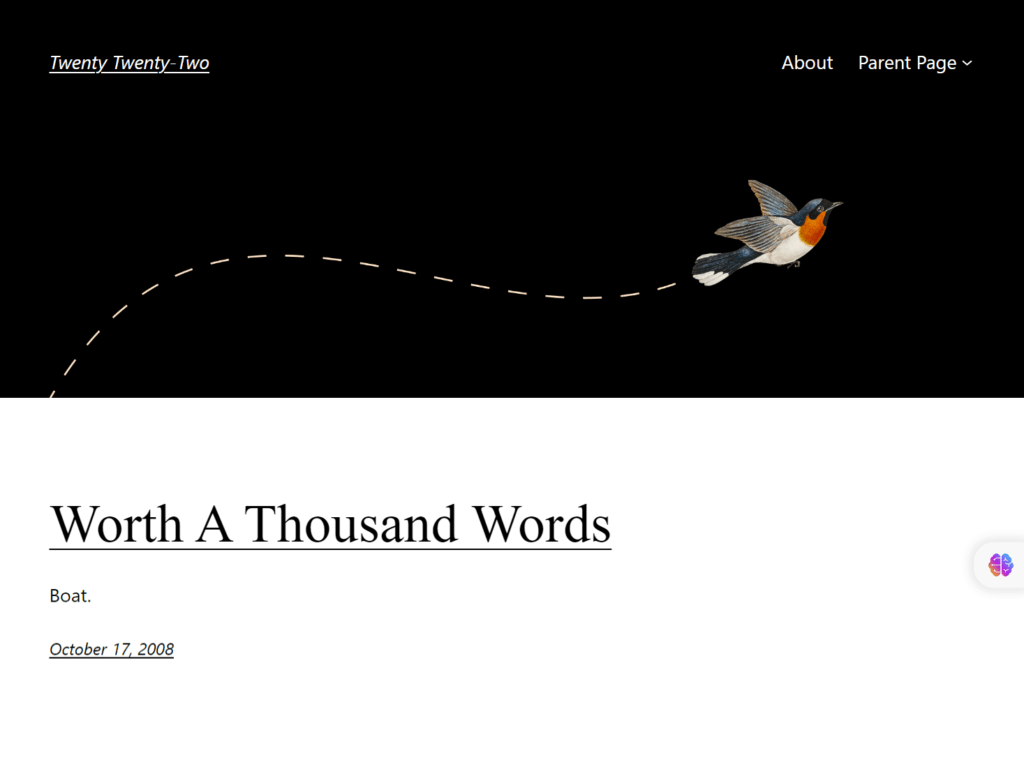
Which WordPress Theme Is Best For Beginners?
Kadence, Astra, Generate Press, and Oceanon WP are the best free themes for WordPress. Currently, I am using the Kadence theme. It works fast, is responsive for all devices, and offers extensive customization options, ensuring a visually appealing and user-friendly blog.
How to Do Keyword Research for SEO
Keyword research for SEO is like finding the words that people use when they search on the internet. Think about what your website is about, then make a list of words that match. Use tools like Google Keyword Planner to see how often these words are used and if lots of other websites are also using them. It’s best to pick words that are searched for quite a bit but aren’t used by too many other sites. Then, use these words naturally in your website content to help more people find your site on search engines.
Best Keywords Research Tools for Blogging
Rank your article on Google’s first-page keyword research is the most important part of blogging. In starting choose low-competition keywords. There are many tools for keyword research.
1. Ahrefs
2. Ubersuggest
3. SemRush
But in my opinion, Ahrefs Pro is the best keyword research tool. If you have a budget I highly recommend you purchase this tool.
As a beginner, most have low budgets like me😊 so I suggest Ubersuggest. This is good for free users. You can also find keywords on Google by searching any topic. Which titles Google suggests that means these keywords are searching.
What is The Best Free SEO Plugin for WordPress?
1. Rank Maths
2. Yoast Seo
Both plugins are best for SEO. But I recommend Rank Math.
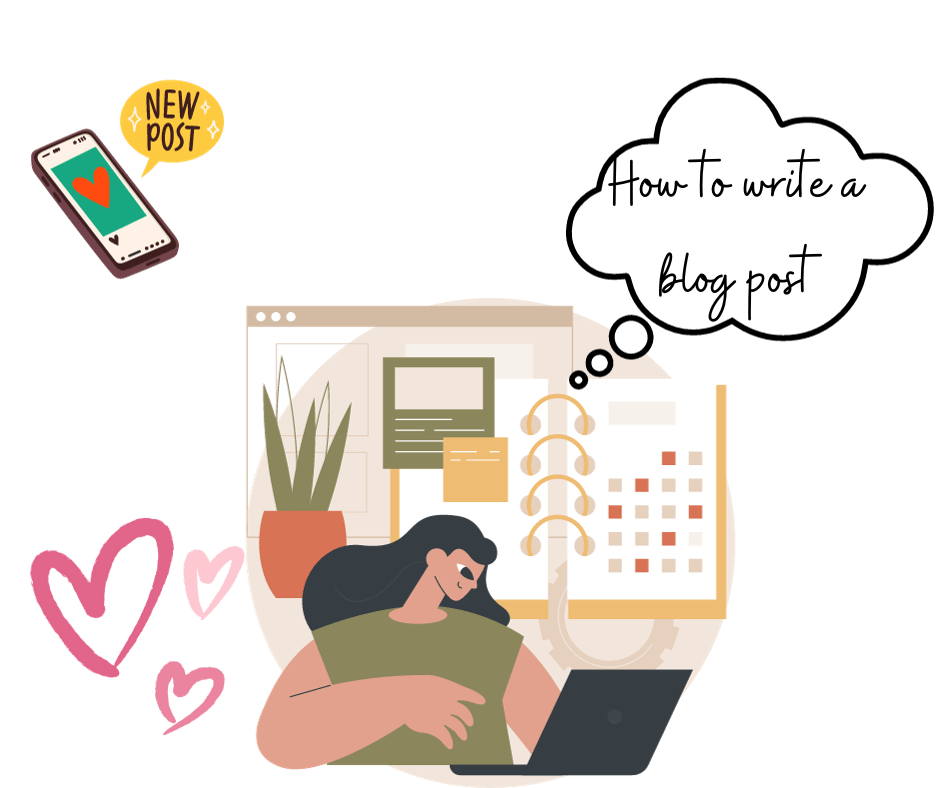
How To Write Your Blog Posts?
To write a blog, first, pick a topic you’re interested in around your focus keyword. Do some research to gather information about that topic. Then, outline with an introduction, main points, and a conclusion. Start writing your blog with an attention-grabbing opening, explain your ideas in the middle, and wrap it up neatly at the end. If your blog has different sections, use headings to organize them.
After writing double-check all of the grammar mistakes. For this purpose, Grammarly is the best tool for checking grammar mistakes.
Why is the Format of the Blog Important?
Blog post formatting like adding Headings, Subheadings, Paragraphs, Bullet Points Images, External links, and Internal links are all important factors that help readers to keep them engaged and encourage them to stay on your page longer, which can improve your blog’s success and reader satisfaction.
How do you write consistent blog Posts?
Writing posts regularly looks so difficult. In starting our writing speed is slow. Don’t try to write blog posts perfectly. In the beginning, you need to focus on writing consistently. I think if we make a habit of writing 100 words daily, we can produce more content for our blog. Because wants new and fresh content. The more posts you upload, the more your blog will grow.
Remember patience and constancy is the key to success. You should stick to a routine. In starting everyone faces challenges but after some time our writing skills improve and words automatically come into our minds😊
If you can write 2 articles weekly it’s the best but 1 post in a week is not a bad deal.
Final Thought!
In this article, I cover all of the topics in detail and try to provide all of the problems and solutions which every beginers faces. My main mission is to help with exactly what you need and save you valuable time. Don’t hesitate to ask any questions or suggestions. Your valuable comments are most welcome.
Join the List
Do you want to work from home & make money online?
Stay up to date & receive the latest posts in your inbox