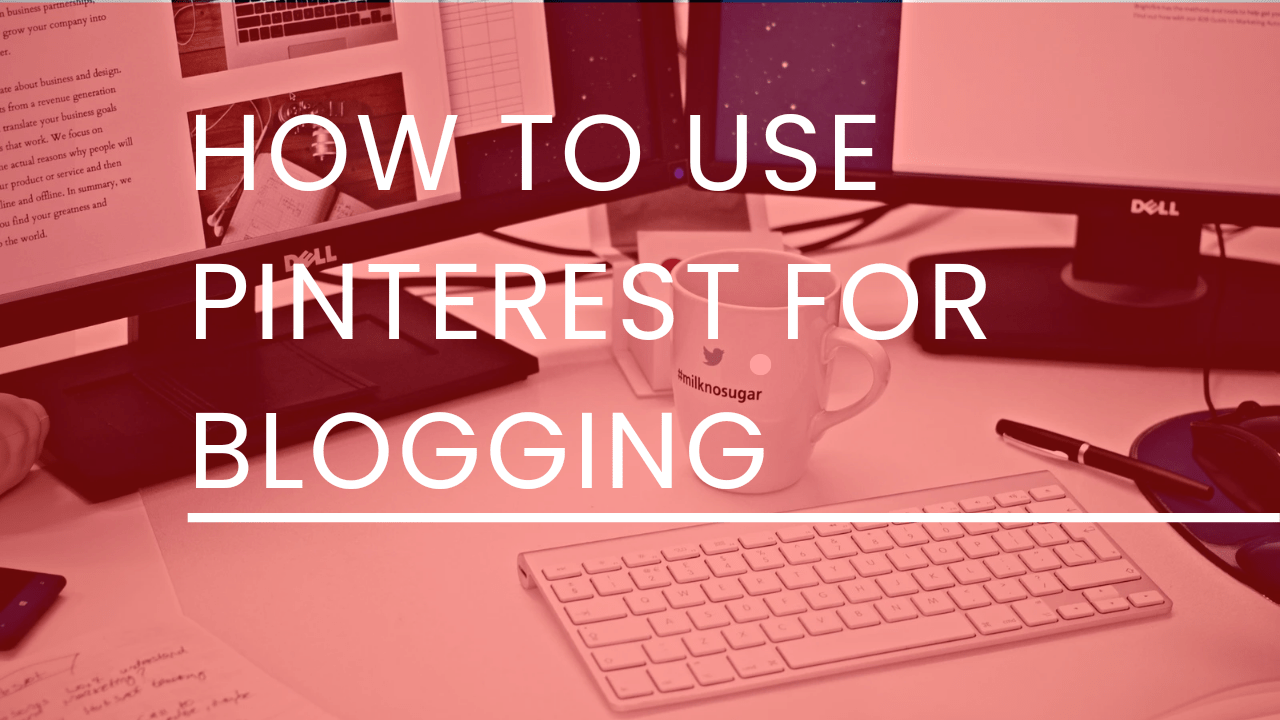How To Do Keyword Research In Only 5 Minutes | Best Keyword Research Tools In 2025
How to do keyword research in only 5 minutes. I know this title grabs your attention and you click it. As a beginner, most of our time has been spent finding low-competition keywords.
In starting I also take a whole day to find the best keyword. Sometimes we get confused by watching other bloggers’ strategies because they confuse us by sharing multiple ways. By following their strategies We could not figure out how to find the right keyword quickly.
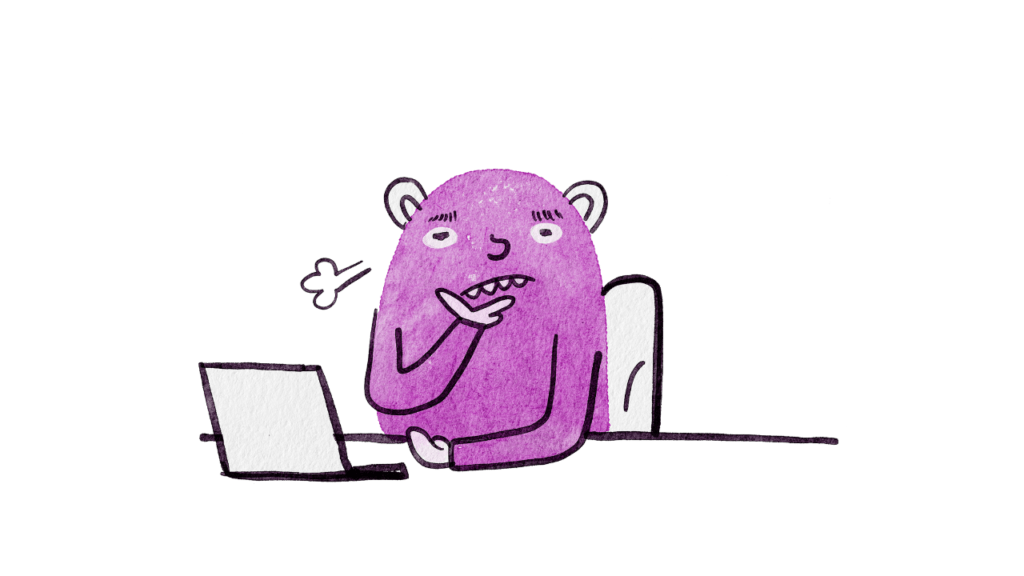
Table of Contents
What Keyword Research Is?
Keyword research is the process of finding the words and phrases that people use when they search for something on Google. It helps you understand what your target audience is looking for and how to make your website stand out in search results.
Is Keyword Research The Most Important Part Of SEO?
By picking the right keywords, you can improve your website’s chances of appearing on the first page of Google. This involves researching what keywords are popular, checking out what your competitors are doing, and using these keywords in your content to connect with your audience. It is still an important part of search engines.
Which Keyword Research Tools Are Best For Blogs?
1. Ahrefs
2. Semrush
3. Ubersuggest
4. Google Keyword planner
5. Answer the Public
How To Do Keyword Research In Only 5 Minutes 3 Easy Steps
Well,
I completely understand when we start blogging most of us have a low budget and we cannot afford expensive tools for keyword research. Always first, find a low-competition keyword before starting an article then write your post based on your focus keyword.
Therefore in this article, I am going to share with you the best and very easy method to find low-competition keywords in just 5 minutes free Yay….
Are you ready😀
Let’s dive into the three easy steps that I apply and find low-competition keywords in just 5 minutes.
Step: 1
First, Open Google and write the keyword that you want to target related to your niche. In my example, my niche is making money online. Therefore I want to write a blog post on how to make money online.
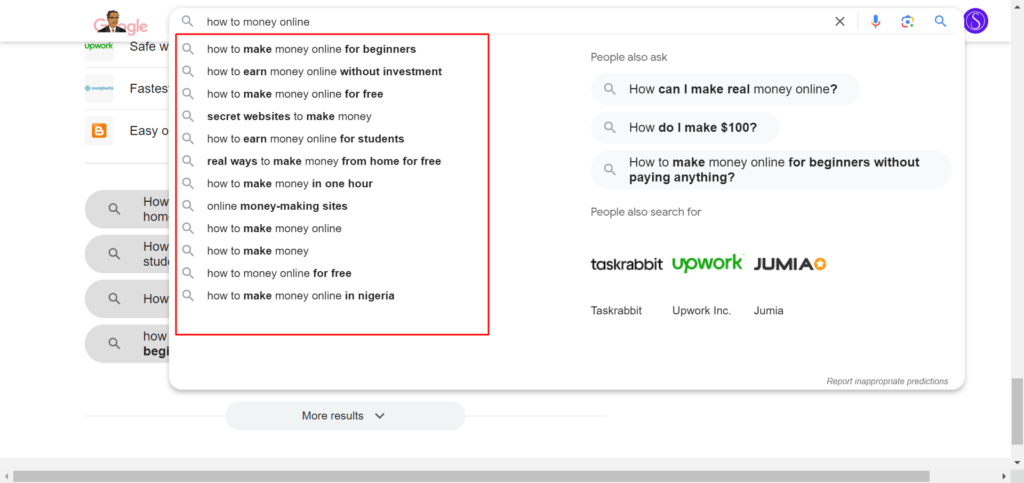
As you see Google suggests more keywords that people are searching for. If I scroll down to the bottom of the page I can see more ideas related to my search topic.
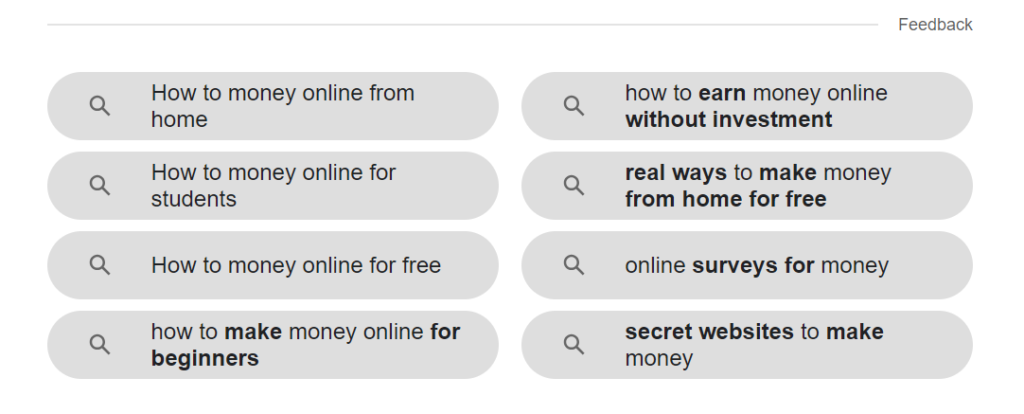
Step: 2
Now open another tab and write Answer the Public. On this website, you find thousands of questions related to your keyword.
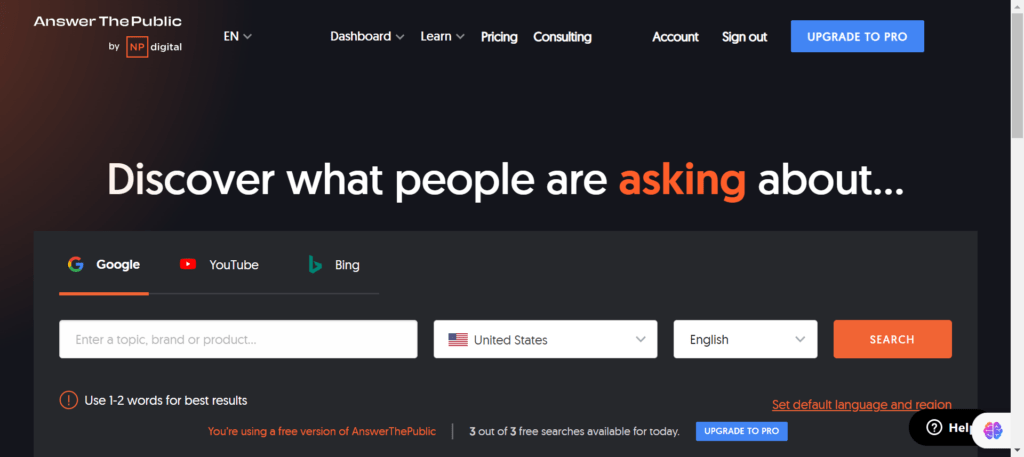
Select a topic that you want to find the keyword. In my case, I write how to make money online and the thousands of questions with in click. Here I can get ideas on which queries people are searching related to my keyword.
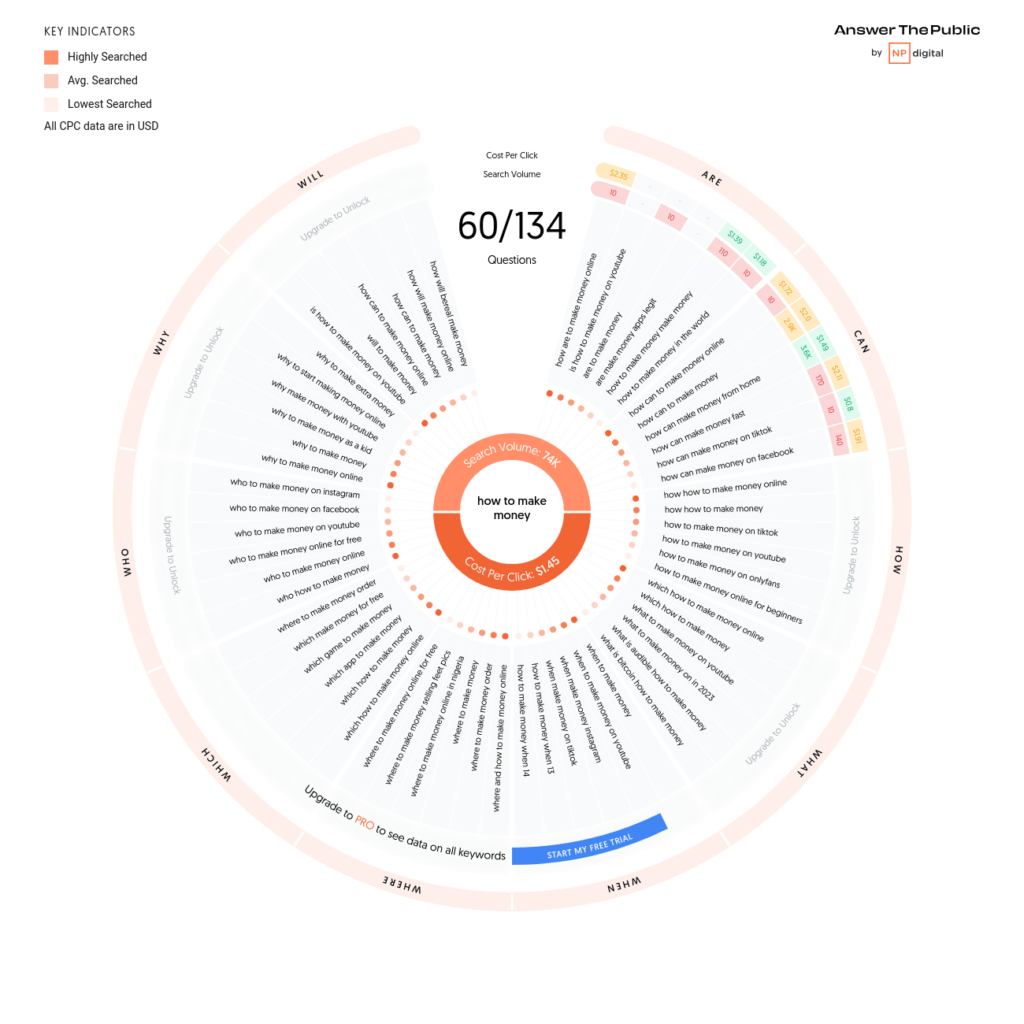
Step: 3
Open another tab and go to the Ahrefs website. Ahrefs is the best tool that provides exact data and helps to find low-competition keywords. Open Ahrefs and scroll down at the end you will find Keyword Generator click on it and write your keyword.
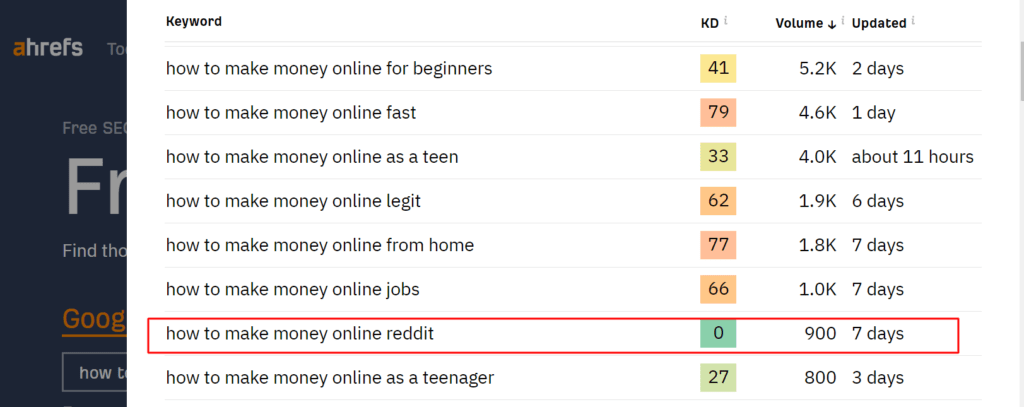
Oh my Goodness 🤩
I write (How To Make Money) and Ahrefs finds the best keywords. Do you notice this keyword difficulty is low and its search volume is 900?
What is The Search Volume?
Search volume means how many people are searching this keyword. In starting if you find a low SEO difficulty keyword and their search volume is about 100 to 300 it’s perfect for you. That means if we write an article on this keyword in a proper way. There is a high chance to rank this article on Google’s first page.
Sometimes we could not find low-difficulty keywords because Ahrefs provides limited search results in the free version.
But another way that I am going to share with you is very effective by using this method you can find unlimited keywords and check their search volume, and keyword difficulty completely free😏
My Secret Tip!
As I already described using free keyword tools like Ahrefs or Ubersuggest we have limited options. When we crossed the limit we could not check more results. Therefore, the secret tip that I want to share with you provides 100% accurate results. As you know Google always provides exact data. If we use Google tools for keyword research, imagine how much accurate data we can get.
Here maybe some of them know about Google Ads and Google Keyword Planner. The majority in starting have no idea how to use Google Keyword Planner for keyword research.
Let’s break this difficulty and I am going to take you direct Google Ads.
If you don’t have a Google Ads account you can create one easily by following their instructions.
After creating a Google ads account In the top navigation bar click tools and drop down to Keyword Planner

By using Google keyword planner which keyword you want to target, write the keyword, set the location, and click the find results.
Here you can find thousands of results including search volume.
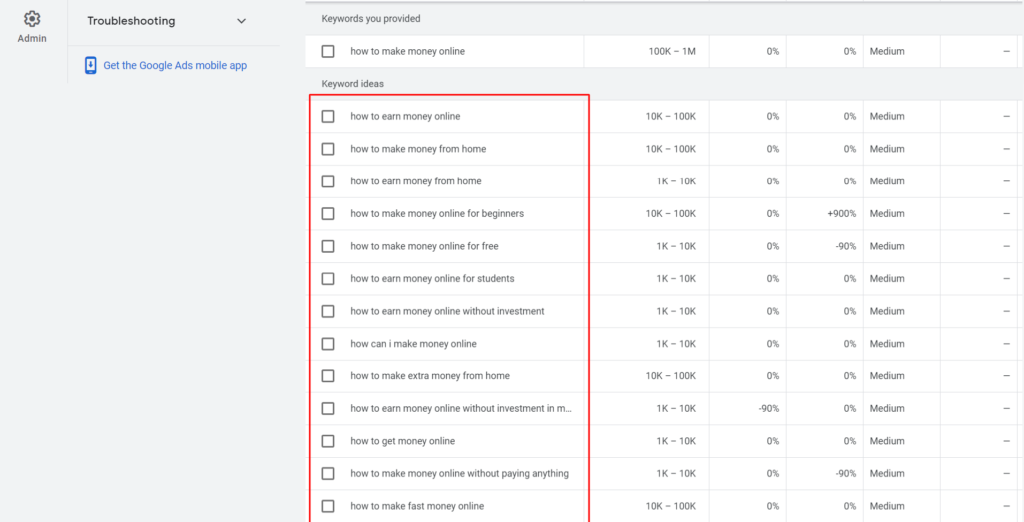
Now copy them one by one.
Again open Ahrefs and at the bottom select SEO difficulty checker.
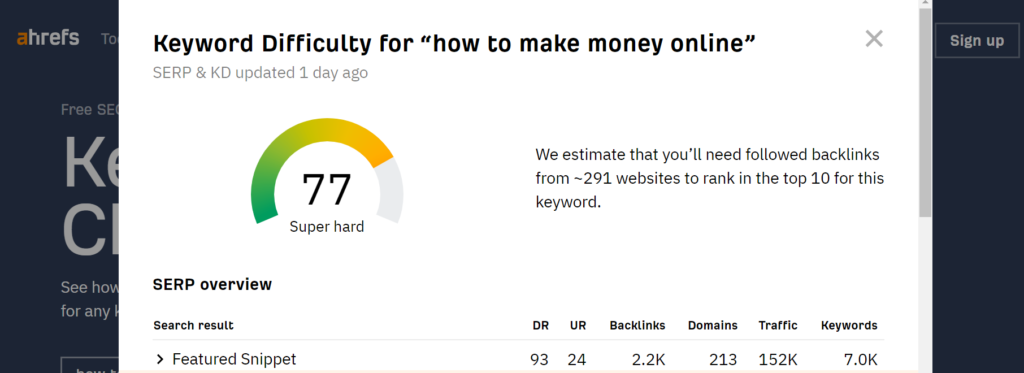
Here we can check multiple keyword’s SEO difficulty. Their search volume we already checked in the Google keyword planner.
This method is completely free and helps you to find the best keywords with low SEO difficulty.
Okay, we did Keyword Research in only 5 Minutes. I am sure you get pro results by using this free method. After finding a potential keyword next step is to write a post around that keyword.
Well,
I suggest when you start to write a post first Google and check the first page of posts related to your focus keyword. In this way, you can check your competitor’s strategy that they apply and their post rank on the first pages. You also get more ideas on how to write and format posts by reading this article 👇
10 Best Blog Post Formatting Tips for Beginners
Final Thought!
Keyword research is a crucial part of getting noticed on the internet. It’s a powerful way to connect with your online audience and drive more visitors to your site. Hopefully, these tips help you to find the right keyword and save a lot of time.
Stay up to date & receive the latest posts in your inbox