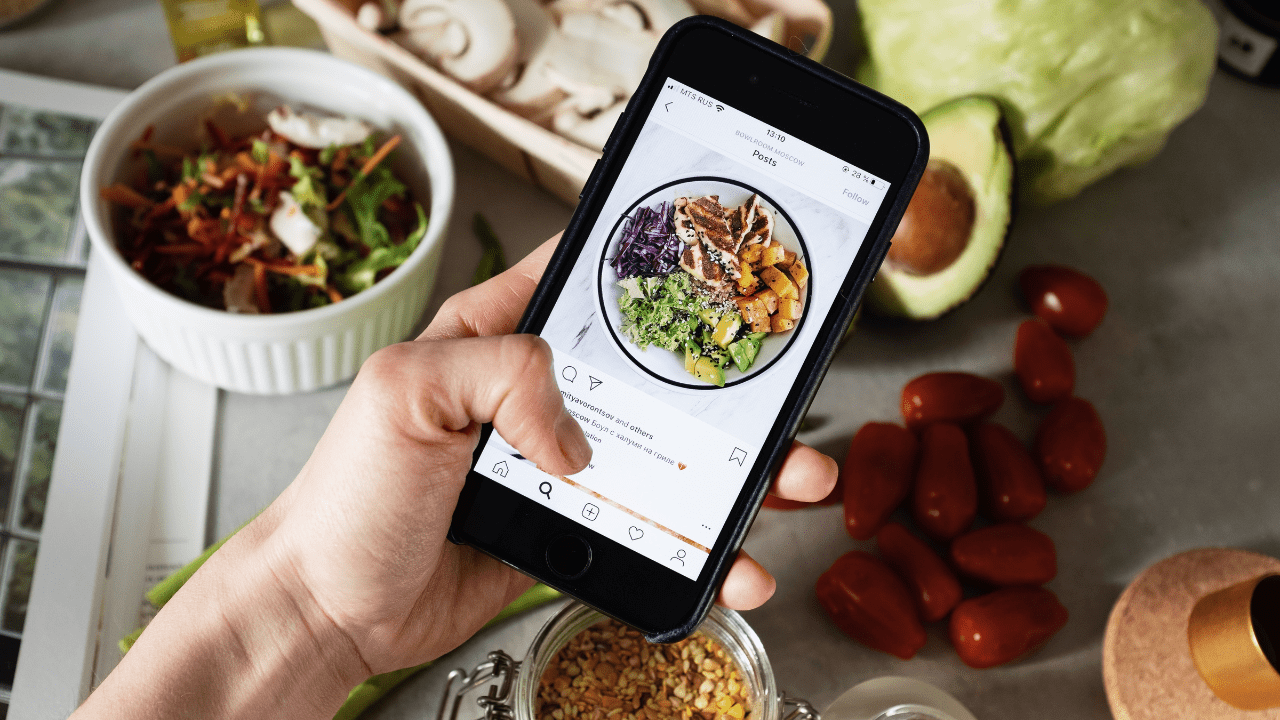How to Make a Pinterest Board To Get More Traffic in 2025
How to Make a Pinterest Board To Get More Traffic in 2024
Pinterest is a social media platform that allows users to discover and save ideas, interests, and inspirations in the form of visual bookmarks called pins. When I started blogging I had the idea of the importance of Pinterest. Therefore first I create a Pinterest business account.
If you have no idea how to make a Pinterest business account visit this blog post to understand the value of business accounts.
When I started pining on my Pinterest account I realized the importance of Pinterest boards because Pinterest boards helped to organize our content and boost traffic.
Table of Contents
A Beginner’s Guide How To Make A Pinterest Board
Pinterest boards help to stand out your pins in specific niches. They also help you to grow your account and make a great visual appearance. Here is a step-by-step guide on how to make a Pinterest board.
First, open your Pinterest account. Click on a saved button. On the right-hand side you see a plus icon click on it.
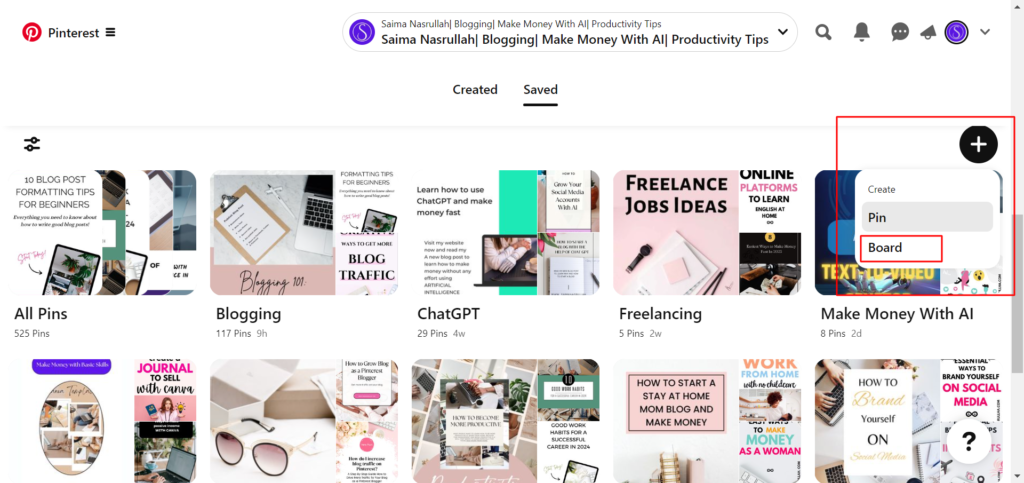
Click on the board option, after that another page opens where you have to write your board name. Here I want to suggest choosing a board name that is relevant to your niche. For example, if I write about blogging then my board name should be blogging niche-related.
When you select the name after that you need to write a Pinterest board description. I highly recommend writing a great SEO-friendly description. Because it will help Pinterest to understand your content and boost traffic.
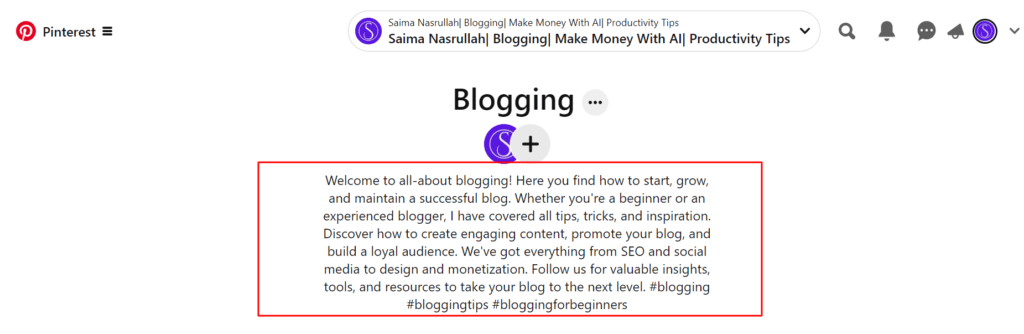
How to Write a Pinterest Board Description
First, we need to find some keywords to target a specific audience.
Nowadays AI tools make it easier to find and write descriptions in just seconds. I use ChatGPT for writing SEO-friendly descriptions for my Pinterest board. ChatGPT is a great tool for writing any type of content. It doesn’t matter whether you want to write an eye-catching caption, social media content, description, or hashtags ChatGPT does all the work with just one click. You only need to provide clear and accurate instructions.
Save High-Quality Pins
When you make a Pinterest board write a title description based on your target keyword then you need to save some other account’s pins to your Pinterest board niche.
These pins helped to get more impressions and views on your board.
Remember, don’t rely only on saving other account pins you need to design and upload new and fresh pins constantly.
How to Grow Pinterest Board
If you want to make a great appearance on any social media account first thing that would be your priority is to generate engaging content constantly. To be honest, if I skip one or two days of uploading pins my account impressions and clicks go down.
Compared to other social media accounts, the plus point is that you only need to upload new and fresh pins regularly on Pinterest.
How to Design Pins For Pinterest Board
Let’s talk about how to design beautiful and stylish pins for the Pinterest board.
As a beginner, we were inspired to see other board pins that are designed in a nice and elegant style. To be honest, starting everyone takes time to design such types of pins. If I look back on my Pinterest journey I design very ugly and unprofessional pins.
But as time passed I learned and recognized how to enhance color and add an attractive font, and images to make eye-catchy pins. Therefore according to my experience, the best and the easiest way is to design pins on Canva.
Best Tool to Design Pins For Pinterest Boards
Canva is the best tool for any type of graphics design. It helps you to design appealing pins just only drag and drop. To create Pinterest pins using Canva, the first step is to open Canva and select the “Pinterest Pin” template from the available templates. Next, choose a layout that suits your content or create your design from scratch.

After selecting your layout, add text to your design using clear and readable fonts that match your brand or content. Choosing relevant images or graphics to include in your design is important. Canva offers a large library of free and paid images and graphics that you can use in your designs.
Finally, once you’re happy with your design, download it in the appropriate format for Pinterest, typically JPG or PNG. You can then upload your design to your Pinterest account and add a description and relevant keywords to your pin.
This helps your pin to appear in relevant searches and attract more views.
Pro tip!
When we design pins we need HD-quality images to highlight visibility. Various websites provide high-quality royalty-free images. But in the pro tip, I want to share with you 4 top websites that give access to millions of free images for any useless.
SEO Tips For Pinterest Board Pins
Pinterest SEO works like other search engines. I already cover how to optimize the Pinterest board’s description. But now I want to talk more about pins SEO. As you know keywords are the most important part of boosting traffic.
Instead of using another tool the best and most effective method that I found is using their own Pinterest search icon bar.
In this way, Pinterest suggests all of the keywords that are already searched. For example, I enter Pinterest SEO and under the search icon, it suggests more keywords related to this topic. Now I have various options like I can write Pinterest SEO strategy, Pinterest SEO tips, Pinterest SEO for bloggers, etc. When a keyword is selected then you need to add this keyword title, description, and alt text.
After that you need to save that pin your niche related board.
Final Thought!
Making a Pinterest account or boards is not difficult. Creating Pinterest boards is important as it allows you to gather and organize ideas, inspiration, and interests in one place. These boards help streamline your thoughts and help to grow your Pinterest account.
Join the List
Do you want to work from home & make money online?
Stay up to date & receive the latest posts in your inbox