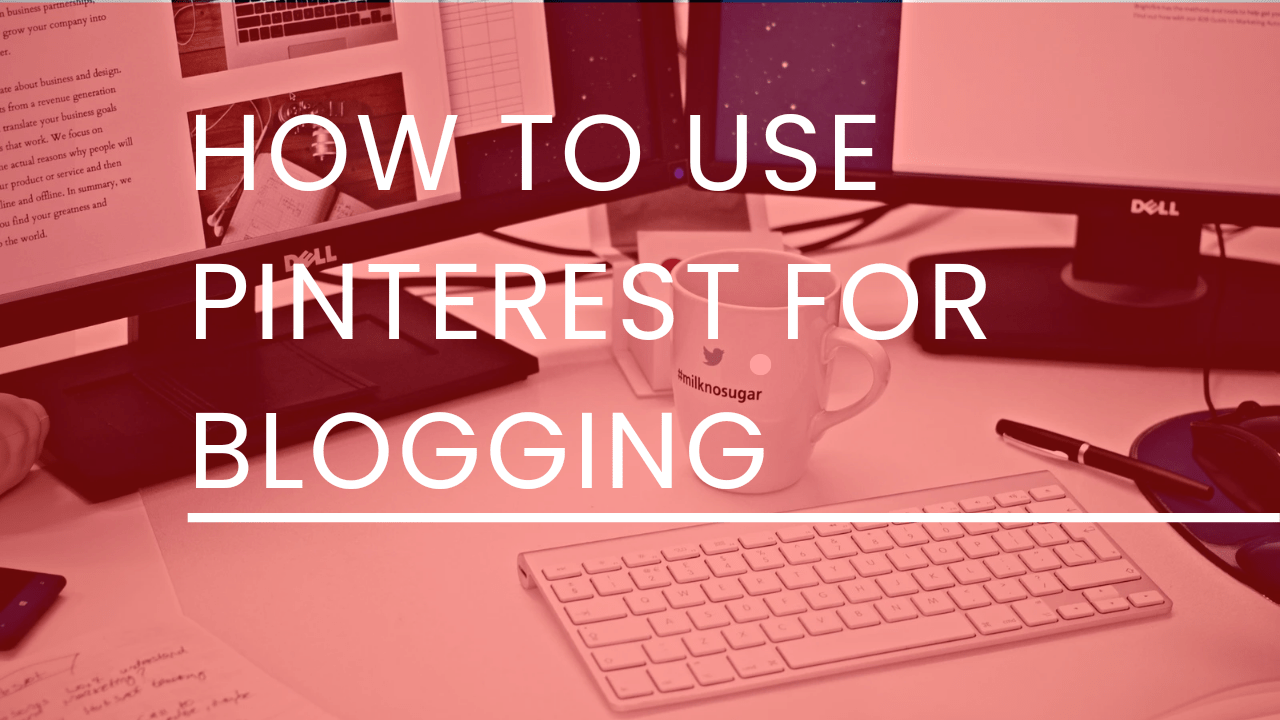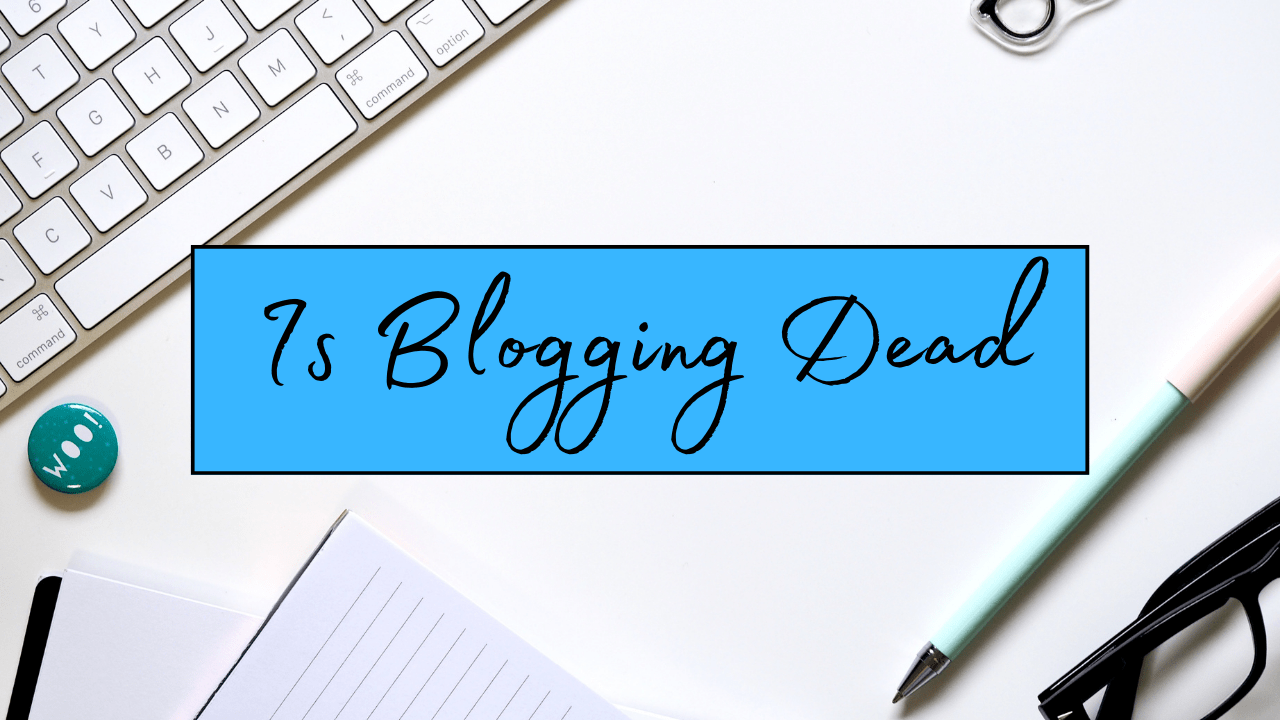How to Drive More Traffic To Your Blog as a Pinterest Blogger in 2025
Pinterest is a powerful platform to grow your blog. Being a Pinterest blogger can boost traffic to your blog. Visually appealing pins attract more people to find your blog. Pinterest users are often actively searching for ideas and inspiration, By creating engaging pins and optimizing your presence, you can increase your blog’s visibility and reach a larger audience.
Is Pinterest Good For Blog Traffic?
Pinterest is still a popular platform for bringing more traffic to your blogs. It’s like a place where people look for new ideas, if you are creating attractive pins and descriptions, they can find your blog and click on it. So, Pinterest can help you get more readers for your blog.
Table of Contents
A Step By Step Guide How to Drive More Traffic To Your Blog as a Pinterest Blogger
Before proceeding I want to share my experience as a Pinterest blogger. Two years ago by chance, a client asked me to manage their Pinterest account. At that time I have no idea the importance of Pinterest. I did a little bit of research on it understood the basic structure and started designing and uploading pins to my client account.
I was totally surprised to see their results
My client’s Pinterest account gets 1k views within 20 days. Although I do not upload their pins regularly. I notice as time passes, views are increasing day by day. After that, I worked with some other clients’ Pinterest accounts.
During this time I decided to start BLOGGING. Because I realize the importance of Pinterest. It is a game changer for any blog growth. The plus point was I already had experience growing new Pinterest accounts with visual pins and the best SEO.
LETS MOVE TO THE MAIN TOPICS
1: Create a Business Account
Well, as a Pinterest blogger First, you need to have a Pinterest Business Account. For creating a business account I am going to share with you a link. Just click this link and easily create a Pinterest Business account.
https://www.pinterest.com/business/create/
Is A Pinterest Business Account Free?
Yes, It’s totally free for any business. Everyone can create a business account with a free of cost.
Let’s jump to the next step,
when you create an account you should claim your website on Pinterest. As a beginner, you can link your site in the Edit Public Profile section.

In the Public Profile, don’t forget to add your short introduction or details about your business, and upload a profile picture and cover photo. if you don’t have any idea how to create a cover photo you can easily design it with Canva.
When all of the basic information has been filled then it’s time to design Pinterest pins. This is the most important part of attracting your audience and designing unique Pins as a Pinterest Blogger.
2: How to Design Beautiful Pins That Go Viral
There are multiple ways to design pins but in this article, I am going to share a very easy and most popular tool to stand out your pins in the crowd.
- Go to your Pinterest account and type the keyword related to your content.
- Get an idea of which pins are getting engagement and trending
- Install the Canva app or use their website
- In the Canva Search icon write Pinterest pin. With just one click, you get unlimited ready-made templates you need to only change text, color, and images

If you have zero knowledge about Canva you can watch videos on YouTube by searching (how to use Canva). It takes almost 20 minutes to understand basic Canva elements and features.
What Is The Best Size For Pinterest Pins?
Pinterest recommends using a vertical pin with an aspect ratio of 2:3 or 1000×1500 pixels. Longer pins are more likely to stand out.
How Do I Make Pinterest Attractive?
Try to design beautiful neat clean pins with colorful fonts and elements. To make pins that attract people with bright colors and clear pictures. Add interesting words to the picture. Keep it simple and easy to read. Try different pin styles and make sure they look good on phones. Make pins that people care about to get more clicks and likes
3: Pinterest SEO
Pinterest Pins SEO is about making your pins on Pinterest easy to find and share. To do this, use relevant keywords in your pin descriptions and titles. Make sure your pins link back to your website or blog for more traffic. High-quality images and engaging content also help improve your SEO, making your pins show up more often when people search for related topics on Pinterest.
How to Optimize Your Pins For Search
- When you design Pins first give the image file name based on your keyword.
- For keyword research, you can use Google Keyword Planner or Google Organic Search. In my experience, the best way is to find ranking keywords using the Pinterest search icon. Because Pinterest suggests and provides exact keywords they are already searching for.

Here you can see how I did SEO for the Pinterest pin.
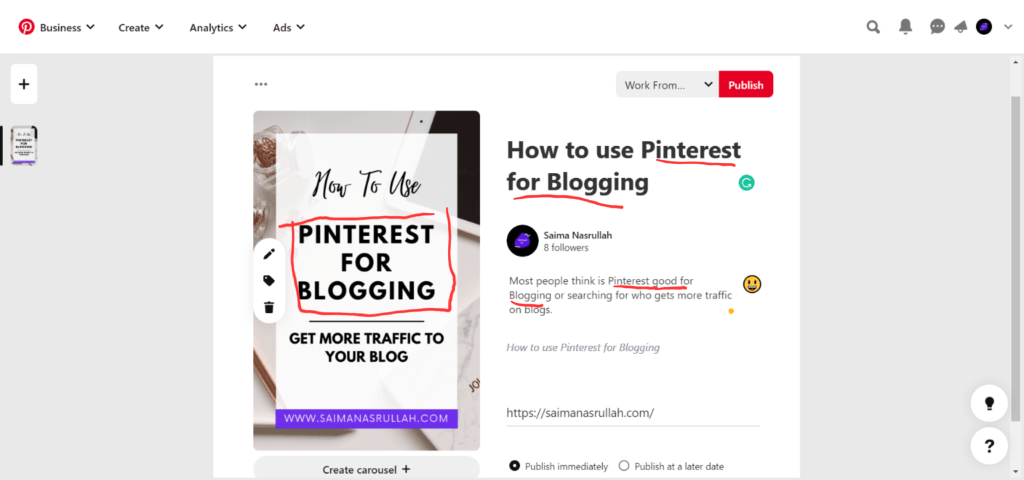
In the title, images, and description I add the same keyword “Pinterest for Blogging” In the title, images, and description I add the same keyword “Pinterest for Blogging”
How Do I Increase Blog Traffic On Pinterest?
1. Upload daily pins
2. Design attractive pins
3. Add focus keywords
4. Create new boards based on your niche
5. Join Pinterest groups
What is a Board On Pinterest?
Board works like a category when you create a board related to a pin’s niche. You should SEO their board. Don’t forget to add keywords related to your category.
What is The Difference Between a Board and a Pin?
A board on Pinterest is like a category where you can collect and organize your pins. You can create different boards for various topics or interests and save related pins onto them.
On the other hand, a pin is an individual image or idea that you save to a board. It’s like a bookmark for content you like. You can click on a pin to see more details, and it often includes a link to a website or blog where you can learn more about that specific idea or image. So, a board is where you organize your pins, while a pin is the content itself that you save to those boards.
Upload Regularly Pins
This is the key to the whole process. If you don’t upload pins constantly your account never grows and you never be successful as a Pinterest blogger.
Final Thought!
Remember if you start something new, strictly work regularly until it becomes your habit. After that, it would be easy to work on constantly.
On Fiverr and Upwork, I work with multiple people. 90% of people fail when they start something new because in starting they are very energetic and work constantly. After some time passes they get bored or move to another thing. They could not stick to one thing.
Everything takes time. Always try to make engaging content. Your deep interest and hard work get attention and people start to notice you. If we are not working properly why do you expect other people to show their interest?
If you have any queries or need any guidance, you can ask me without any hesitation because by starting this blog my main purpose is to encourage and help you to make money at home. What difficulties or mistakes I made in starting you do not repeat.
Feel free to drop comments below because your honorable words are my power, they encourage me to create more content😊
Join the List
Do you want to work from home & make money online?
Stay up to date & receive the latest posts in your inbox