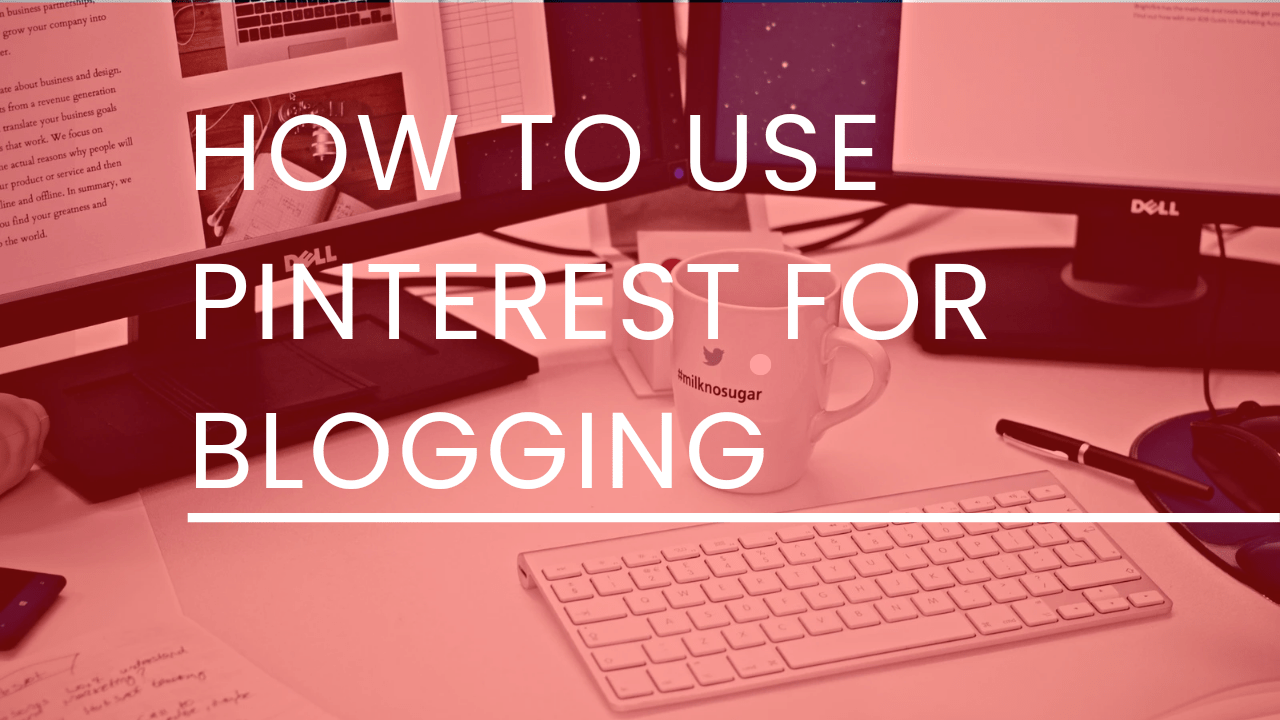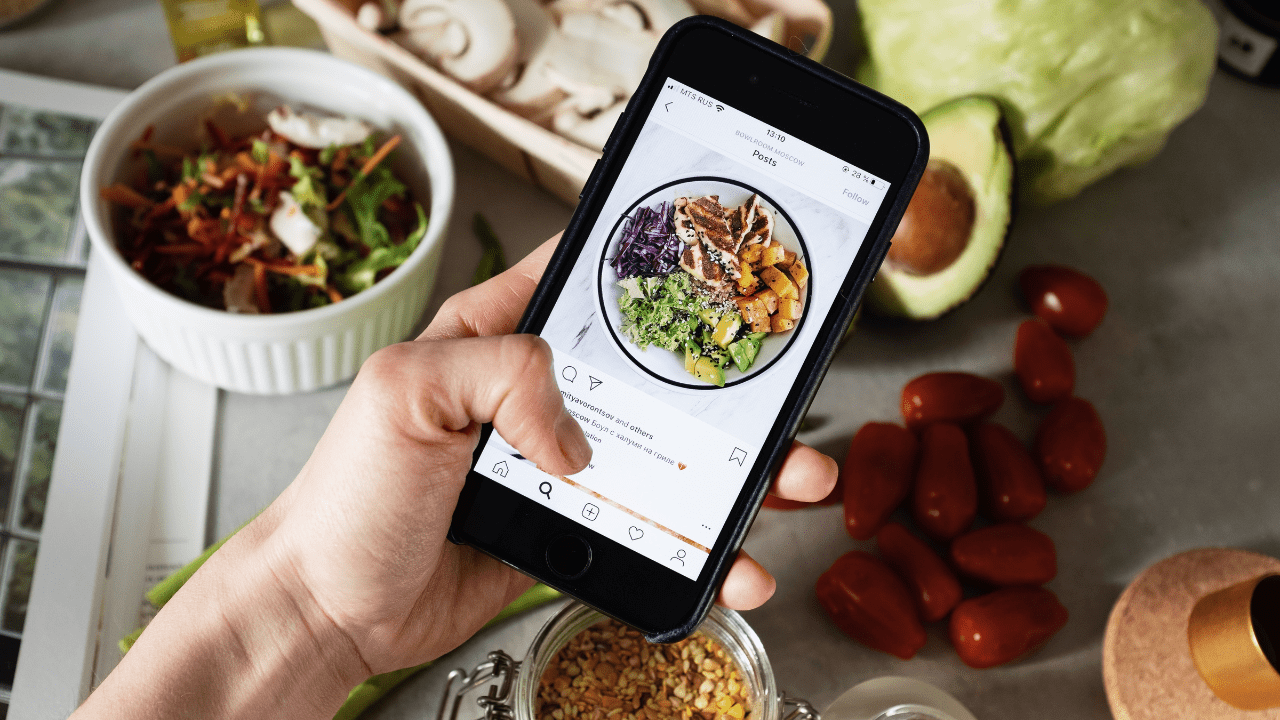How to Build a Successful Pinterest Growth Strategy for Your Business In 2025
Growing a business on Pinterest can feel frustrating—you post beautiful pins but see little traffic, slow followers, and almost no sales. Many business owners struggle with Pinterest SEO, waste time without a clear plan, and often give up too soon.
But Pinterest isn’t just about posting—it’s a powerful search engine. With the right Pinterest growth strategy, you can reach your ideal audience, boost engagement, and drive blog traffic that converts into leads and customers. In this guide, I’ll share how to build a Pinterest growth strategy that actually works.
Table of Contents
Step 1: Define Your Goals and Audience
Before designing pins or scheduling posts, you need clarity. Ask yourself:
- Do you want website traffic, more followers, or direct sales?
- Who is your target audience, and what are they searching for on Pinterest?
Without clear goals, it’s easy to get lost. A strong Pinterest growth strategy always starts with defining what success looks like for your business.
Step 2: Optimize Your Pinterest Profile
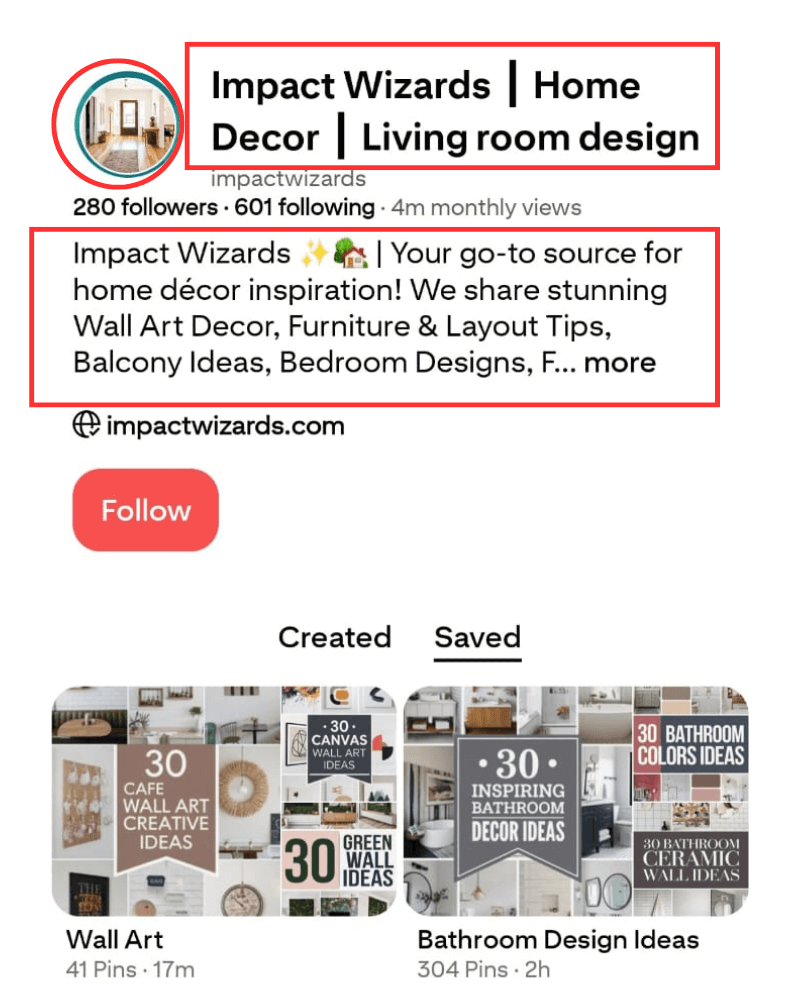
Your profile is your brand’s first impression. A strong Pinterest growth strategy starts with branding—use a professional logo or photo, write a keyword-rich bio that shows what your business offers, and organize boards with clear, niche-specific names. When your profile reflects your brand, Pinterest can categorize your content better, and your audience will instantly trust and follow you.
Step 3: Master Pinterest SEO
Pinterest works like Google—if your pins aren’t optimized, they simply won’t be discovered. Using the right keywords in your titles, descriptions, and board names is what helps your content show up in search.
For example, I couldn’t upload new pins for almost a year due to some reasons, but I still received steady traffic to my blog. Why? Because I had built a strong SEO foundation with proper keyword research. That’s the real power of Pinterest SEO—it keeps working for you even when you’re not posting daily.
Here’s how I approach it:
- Use the Pinterest search bar to see what people are actually searching for.
- Check Google trends to analyze what’s hot in your niche.
- Study trending pins related to your business and create similar content with your own unique touch.
When you focus on SEO first, your pins continue to bring in long-term traffic, saves, and engagement—no matter how active (or inactive) you are.
✅ Pinterest SEO Checklist (Before Publishing a Pin):
- Add keywords in your pin title and description.
- Use relevant keywords in your board names.
- Write a clear call-to-action (CTA) in the description.
- Add alt text for accessibility and extra SEO boost.
- Use 2–3 natural hashtags (avoid overstuffing).
- Pin to the most relevant board first.
By following this checklist, every pin you publish has a better chance of being discovered, ranked, and clicked—helping you grow consistently over time.
Step 4: Use Tailwind for Best SEO and Increasing Traffic
Tailwind is an official Pinterest-approved scheduling tool that helps you plan, design, and publish pins automatically. Instead of spending hours posting manually every day, you can schedule weeks (or even months) of content in advance. Tailwind also suggests the best posting times, offers design tools, and provides analytics so you always know what’s working.
What makes Tailwind even more powerful is how it supports SEO—by spreading your pins across the right boards, joining niche-specific Tailwind Communities, and tracking performance, you can boost both visibility and traffic.
This is the exact tool I use for managing my clients’ accounts, ensuring their pins stay consistent, optimized, and always working in the background to drive traffic and grow their brand.
✅ Tailwind SEO Checklist (For Smarter Growth):
- Schedule pins at peak times when your audience is most active.
- Join Tailwind Communities to share your pins with the right niche audience.
- Track pin performance analytics inside Tailwind to see what’s working.
- Spread out pins across multiple boards for consistent exposure.
- Avoid over-pinning—focus on quality + strategy, not just quantity.
With Tailwind, you don’t just stay consistent—you grow smarter. It keeps your Pinterest account active 24/7, while SEO-focused scheduling ensures your content reaches the right people at the right time.
Step 5: Create Click-Worthy Pins with Canva
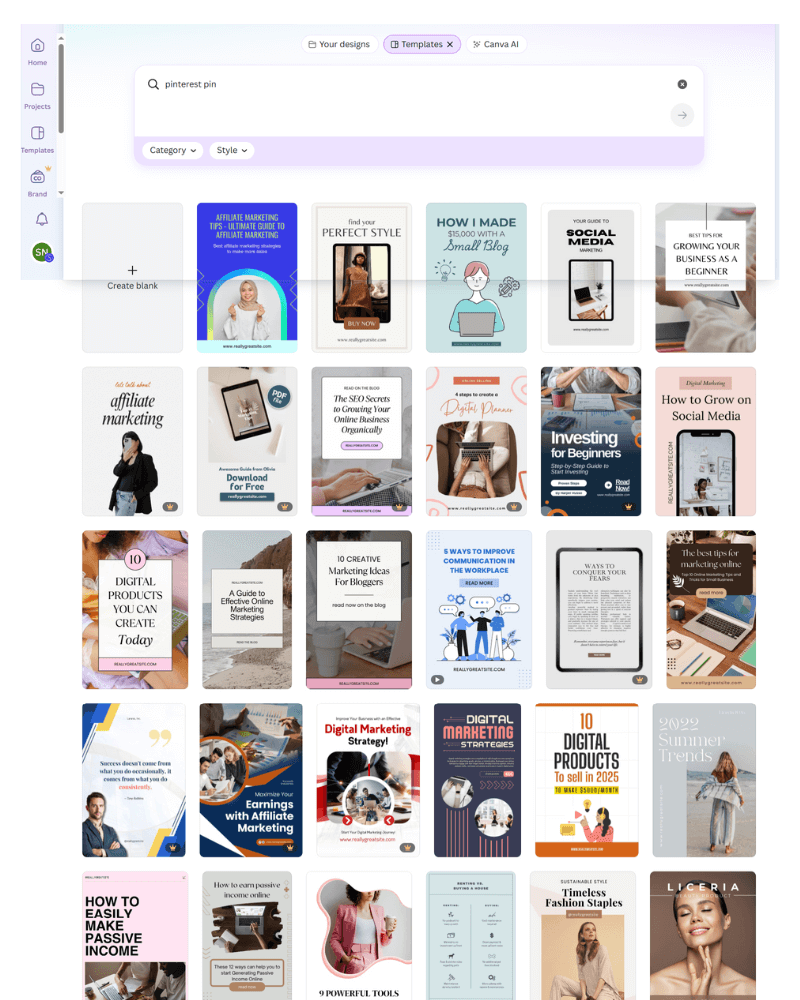
Design matters—if your pins don’t grab attention, they won’t get clicks. That’s why using the right tools is important. Canva is one of the best (and easiest) platforms for designing professional, trendy, and beautiful pins, even if you’re not a designer. With thousands of ready-made templates, brand kits, and drag-and-drop features, Canva makes it simple to create pins that match your brand style and stand out on Pinterest.
Here’s what works best when designing pins:
- Bright colors and bold fonts.
- Clear, easy-to-read text overlays.
- High-quality images that align with your brand.
- Multiple pin variations for the same blog or product to test what performs better.
Many clients tell me, “I post daily, but my pins don’t perform.” The real issue usually isn’t frequency—it’s design. With Canva, you can design scroll-stopping pins that not only look great but also drive clicks and traffic. daily, but my pins don’t perform.” The problem usually isn’t frequency—it’s design.
Step 6: Stay Consistent with Scheduling
Consistency is the secret to Pinterest growth. Posting 20 pins in one day and then disappearing doesn’t work—Pinterest rewards accounts that stay active over time. That’s where Tailwind makes all the difference. With Tailwind, you can schedule pins weeks (or even months) in advance, post at the best times when your audience is most active, and keep your account growing without the daily stress of manual posting.
When I started using Tailwind, it completely changed my workflow—I could focus on creating content while my pins posted automatically in the background. For businesses, this means less wasted time and more steady results.
Step 6: Track Analytics and Adjust

Growth doesn’t happen by guessing—it happens by knowing what works. Regularly check your Pinterest and Tailwind analytics to see which pins are performing best. When you spot a pin that’s getting noticed, create more pins in a similar style or topic. This not only boosts engagement but also helps you drive even more traffic to your blog or website. The key is simple: study your results, double down on what works, and adjust what doesn’t.
Step 7: Convert Traffic into Customers
Getting clicks is great, but what happens next? A strong Pinterest growth strategy doesn’t stop at traffic—it leads visitors to a well-designed website, blog, or shop where they can take action. That’s where real results (sales, sign-ups, clients) come in.
Common Pinterest Struggles Clients Face
If you’ve tried growing on Pinterest, you’ve probably felt one (or more) of these struggles:
- “I just don’t have time to post consistently.” Between running your business, creating content, and managing everything else, Pinterest often gets pushed aside.
- “My pins look nice, but they don’t get clicks.” It’s frustrating to put in effort and see no results.
- “I don’t understand Pinterest SEO.” Many business owners treat Pinterest like social media, but without SEO, your pins simply won’t be discovered.
- “I get traffic, but it doesn’t turn into sales.” Numbers look good, but without a conversion strategy, traffic alone doesn’t pay the bills.
The truth is—you’re not alone. Most of my clients come to me feeling exactly this way. The good news? With the right Pinterest growth strategy, all of these struggles can be fixed.
Final Thoughts
Growing on Pinterest doesn’t happen overnight—it’s a journey that takes strategy, consistency, and patience. But the truth is, once you build the right foundation with SEO, strong visuals, and smart scheduling, Pinterest becomes a long-term traffic machine for your business.
I know how overwhelming it can feel to post consistently and still not see results. I’ve been there myself, but what made the difference was shifting from “posting randomly” to creating a real growth strategy. When you treat Pinterest as a search engine instead of just another social media platform, everything changes—you start attracting the right people, building trust, and turning traffic into real customers.
Remember, you don’t have to do it all at once. Start small: optimize your profile, test a few pin designs, and commit to consistency (even if it’s just a few pins a week). Over time, these small steps add up to big results.
If you feel stuck or unsure where to begin, don’t worry—you’re not alone. Many business owners struggle with Pinterest at first, but the good news is, with the right plan in place, it absolutely works. And once it starts working, it works for you 24/7.
So take this as your sign: it’s time to stop guessing and start building a Pinterest strategy that actually grows your business. You’ve got this—and Pinterest is ready to work for you. 🚀
Related Posts
- How To Get Pinterest Views In 2026 | 5 Tips That Viral Your Pins
- How to Make a Pinterest Board To Get More Traffic in 2026
- How to Get Views on Pinterest in 2026 | 10 Tips to Increase More Traffic
Join the List
Do you want to work from home & make money online?
Stay up to date & receive the latest posts in your inbox