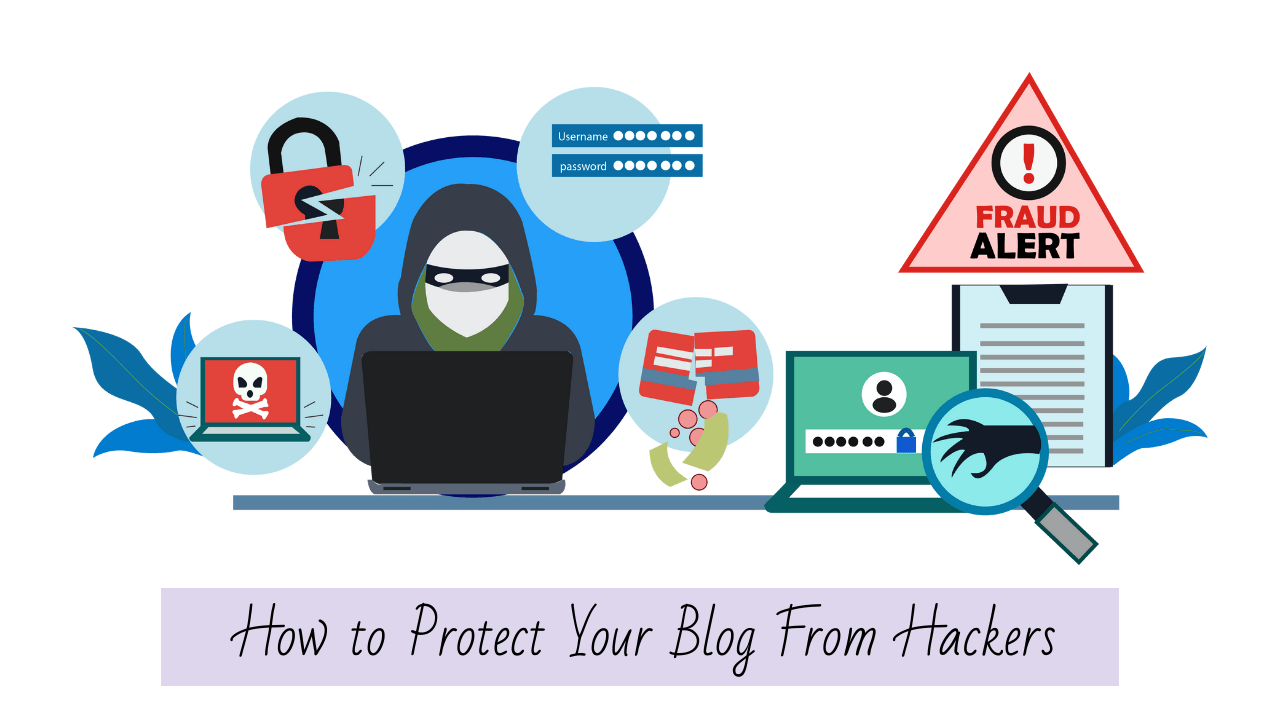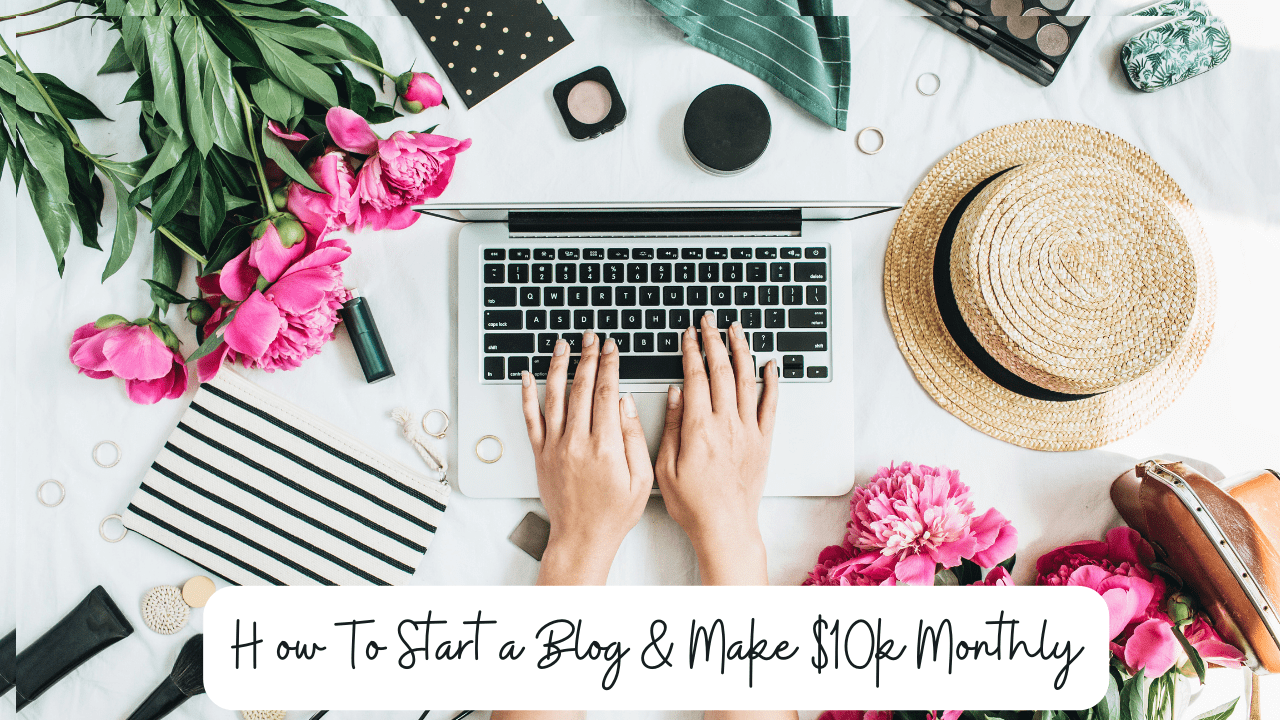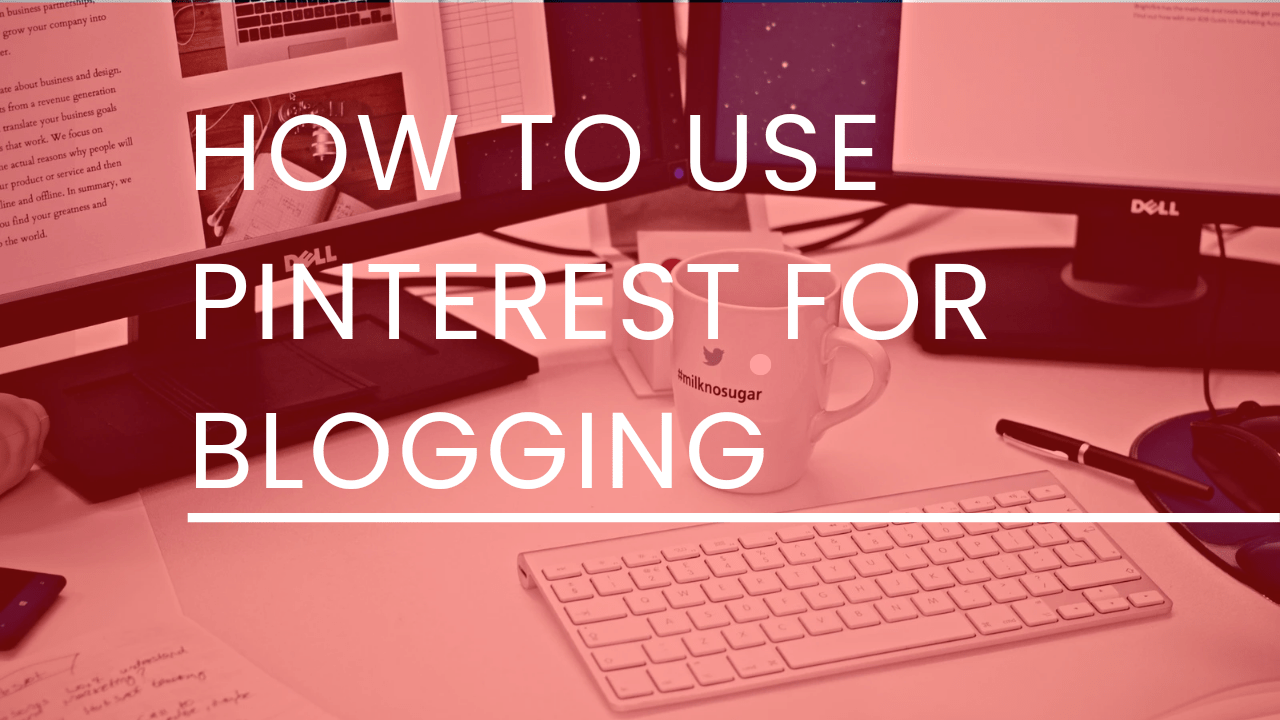How to Protect Your Blog From Hackers | 6 Most Important Steps To Secure Your WordPress Site From Hackers
Securing your blog from hackers is the most important thing you can do, whether you’re a seasoned blogger or just starting out you need to know how to protect your blog from hackers. Most bloggers focus on designing a professional blog or driving traffic with various strategies, but they often forget about security. This can be a costly mistake, especially as your blog grows and attracts more visitors.
Hackers can target your blog for a variety of reasons. They may want to steal your personal information, install malware on your site, or even take over your blog completely. A hack can also damage your reputation and credibility, and it can be difficult and expensive to recover from.
My Blogging Mistakes
In the beginning, I also made the same mistakes as every new blogger does. One of the biggest mistakes was not securing my blog. Second I have some subdomains where I design some websites and landing pages just for portfolios. About six months I forgot to update all of the plugging and themes on those subdomains. As a result, the hacker found an easy way to attack and affect all of my websites which were hosted on the same services.
Pro Tips!
Never host all websites with the same hosting provider. If one site is hacked it will cause to infect all of the other sites.
Also Read:
How to Start a Blog and Make Money for Beginners in 2025

Table of Contents
A Step-by-Step Guide How To Protect Your Blog From Hackers
As you know WordPress is the most popular content management system (CMS) in the world. Due to its popularity, it is a prime target for hackers. Every day, thousands of WordPress sites are hacked, resulting in stolen data, malware infections, and other damage. Securing your blog from hackers is an essential part of blogging. By taking a few simple steps, you can help to protect your blog and your visitors.
Use Strong Passwords
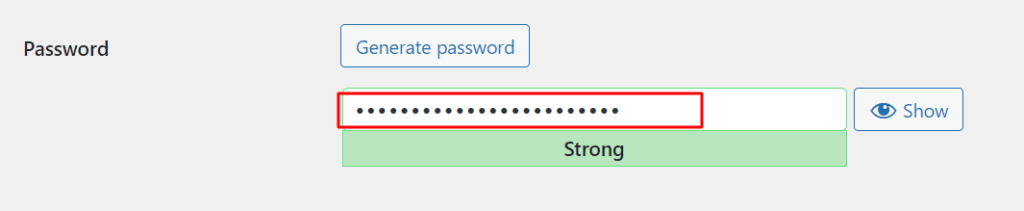
Use strong passwords and enable two-factor authentication (2FA) for all of your WordPress accounts, including your admin account. Remember, use a mix of upper and lowercase letters, numbers, and symbols. Avoid using common words or phrases, such as your name, birthday, or address.
Install Security Plugin
When you create a new blog the first and most important step is to install a security plugin. Because in the beginning, hackers leave viruses. When they see your site is growing they can easily get access to your site.
Never use ADMIN as a User Name
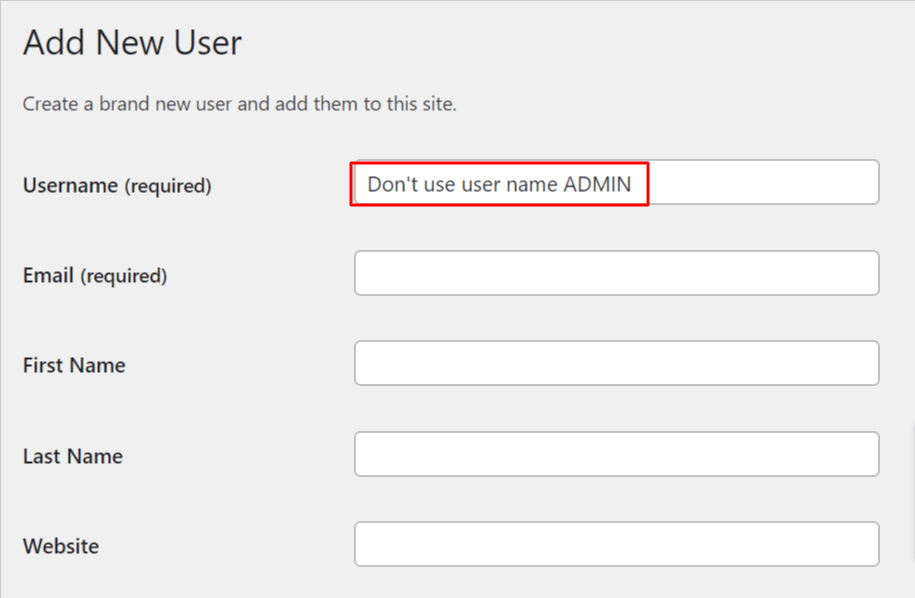
Another common mistake that beginners make by using admin as a user name. If you are using this you are attracting hackers. Always use a different username hackers can not guess.
How To Remove the Admin User Name from WordPress
If your user name is still admin first go create another user with a different name and give the administration role to that new user. After that log out of the old admin user name and again log in with the new user. Then you can easily remove the old admin user name.
Keep Your WordPress Themes and Plugins Update
Always enable auto-update of all plugins and themes. Delete the plugins and themes that are no longer in use. If you are using subdomains or hosting multiple websites on the same hosting provider, regularly check and update all plugins and themes on all of them. Hackers often attack cracked themes and plugins, so it’s important to keep all of your software up to date. Only install plugins and themes from trusted repositories, such as the official WordPress plugin and theme directories.
Should I Remove Unused Themes and Plugins From WordPress?
Unused plugins and themes can be a security risk, so it’s best to disable them if you’re not using them.
Stop WordPress Spam Comments
Spam comments can detract from the quality of your content and the user experience for your readers.
How To Stop Spam Comments?
1:Enable Comment Moderation
This will require you to manually approve each comment before it is published on your blog. It is time-consuming, but in this way, you can stop spam comments from appearing on your site.
2: Use a CAPTCHA
To protect your blog from spam comments, you can use CAPTCHA or reCAPTCHA tests to ensure that only humans are commenting.
3: Anti-Spam Plugins
Use anti-spam plugins such as Akismet, which automatically filter out spam comments based on various criteria.
Back-Up Regularly
If you are using a good hosting service they provide daily backup. But sometimes hackers get access to your hosting backup and damage it. Therefore the best solution is to enable manual backup. In this way, if your site has been affected you have a clean backup into your computer.
Which Plugin is Best for WordPress Backup?
UpdraftPlus is a free and easy-to-use WordPress backup plugin that can help you protect your website from data loss. It allows you to create complete backups of your WordPress site and store them in a remote location, such as Google Drive, Dropbox, or Amazon S3. UpdraftPlus also makes it easy to restore your website from a backup if something goes wrong.
Even though UpdraftPlus is free, there is a premium version that offers additional features, such as real-time backups and malware scanning. However, the free version is still a great option for most WordPress users.
Final Thought!
Securing your blog from hackers is one of the most important things you can do, but it’s often forgotten or put off until it’s too late.
By taking a few simple steps, such as using strong passwords, keeping your software up to date, and installing a security plugin, you can help protect your blog and all the hard work you’ve put into it.
Don’t wait until it’s too late to secure your blog. Take action today and protect your data from hackers.
Join the List
Do you want to work from home & make money online?
Stay up to date & receive the latest posts in your inbox